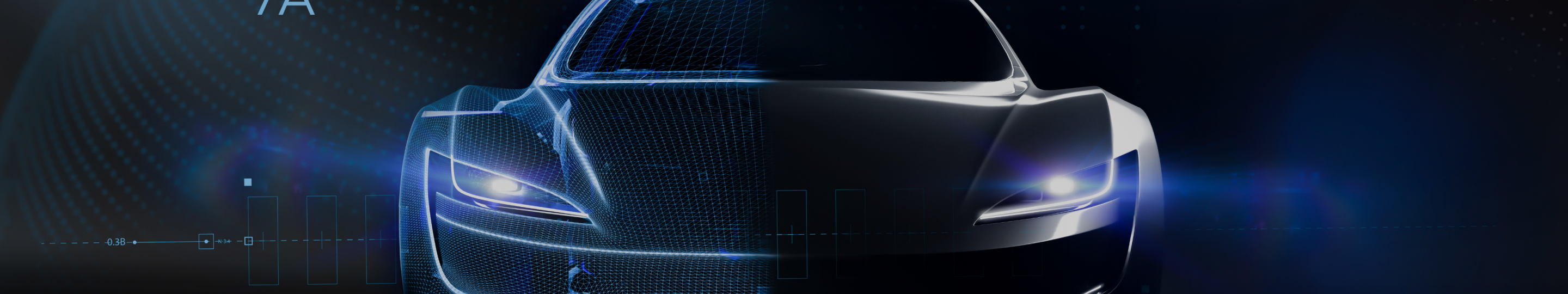

AUTOSAR Development Process
02-11-2023
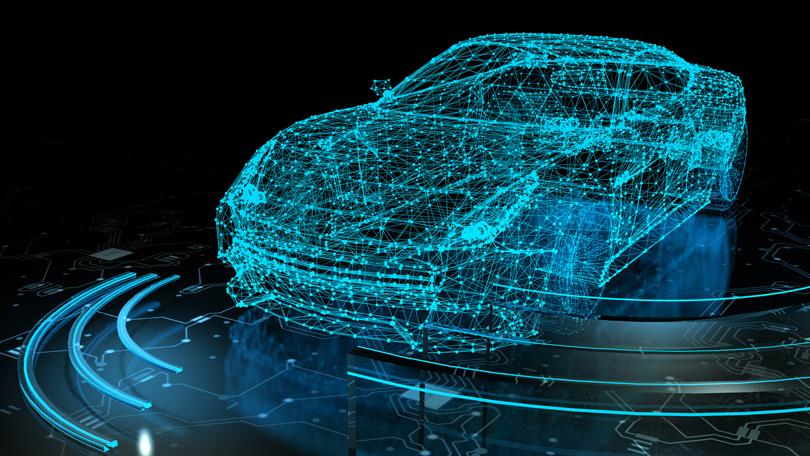
<p class="MsoNormal"><span style="font-weight: bolder;"><span style="font-size: 12pt; font-family: "Segoe UI", sans-serif;"><font color="#ffffff">OVERVIEW OF AUTOSAR DEVELOPMENT PROCESS<o:p></o:p></font></span></span></p><p class="MsoNormal"><span style="font-family: "Segoe UI", sans-serif;"><font color="#ffffff">The AUTOSAR development process is a comprehensive approach in software development for automotive embedded systems including multiple phases, such as requirements engineering, design, implementation, testing, and validation.<o:p></o:p></font></span></p><p class="MsoNormal"><font color="#ffffff"><span style="font-family: "Segoe UI", sans-serif;"> </span><span style="font-size: 1rem; font-family: "Segoe UI", sans-serif;">The process begins with requirements engineering, where the requirements for the automotive system are gathered, analyzed, specified, and documented using standardized formats and templates. In the design phase, AUTOSAR modeling tools are used to define the architecture and interfaces of the system, as well as identify software components, relationships, and interactions. In the implementation phase, the software components are developed in programming languages such as C or C++ and integrated into the system. In the testing phase, the software components undergo unit testing, integration testing, and system testing to ensure they meet the specified requirements. Finally, in the validation phase, the entire system is tested to ensure it meets customer requirements and its compliance with AUTOSAR standards.</span><img src="https://imagemaaz2023.blob.core.windows.net/images/autosar-development-process-1.png" style="font-size: 1rem; width: 1040px;"></font></p><p class="MsoNormal"><font color="#ffffff"><br></font></p><p class="MsoNormal" align="center" style="text-align: center;"><span style="font-family: "Segoe UI", sans-serif;"><font color="#ffffff">Figure 1: The V-Model, in red: the AUTOSAR-related phases<o:p></o:p></font></span></p><p class="MsoNormal" align="center" style="text-align: center;"><font color="#ffffff"><img src="https://imagemaaz2023.blob.core.windows.net/images/autosar-development-process-2.png" style="width: 1040px;"><br></font></p><p class="MsoNormal" align="center" style="text-align: center;"><span style="font-weight: bolder;"><font color="#ffffff"> </font></span></p><p class="MsoNormal" align="center" style="text-align: center;"><span style="font-weight: bolder;"><font color="#ffffff"> </font></span></p><p class="MsoNormal" align="center" style="text-align: center;"><span style="font-weight: bolder;"><font color="#ffffff"> </font></span></p><p class="MsoNormal"><span style="font-weight: bolder;"><span style="font-size: 12pt; font-family: "Segoe UI", sans-serif;"><font color="#ffffff">AUTOSAR METHODOLOGY<o:p></o:p></font></span></span></p><p class="MsoNormal"><span style="font-family: "Segoe UI", sans-serif;"><font color="#ffffff">The AUTOSAR Methodology outlines a sequence of steps for developing an AUTOSAR system, but the implementation of software components is relatively independent of ECU configuration. This is an important feature of the methodology.<o:p></o:p></font></span></p><p class="MsoNormal"><font color="#ffffff"><span style="font-family: "Segoe UI", sans-serif;"> </span><span style="font-family: "Segoe UI", sans-serif; font-size: 1rem;">From a theoretical standpoint, the first step in the AUTOSAR development sequence is the system configuration input, which involves selecting software components and hardware and identifying system constraints. The next step is to map the software components to the ECUs, which results in the creation of a System Configuration Description file. The third step involves extracting ECU-specific information and configuring the ECU with necessary information for implementation, such as task scheduling and BSW module configuration, which results in an ECU Configuration Description file. The final step is to generate an executable file that can be flashed onto the hardware (ECU). This process can also be viewed from a tool perspective.</span></font></p><p class="MsoNormal"><font color="#ffffff"><o:p> </o:p><img src="https://imagemaaz2023.blob.core.windows.net/images/autosar-development-process-3.png" style="width: 735px;"></font></p><p class="MsoNormal"><font color="#ffffff"><br></font></p><p class="MsoNormal" align="center" style="background-image: initial; background-position: initial; background-size: initial; background-repeat: initial; background-attachment: initial; background-origin: initial; background-clip: initial; text-align: center;"><span style="font-family: "Segoe UI", sans-serif;"><font color="#ffffff">Figure 2: AUTOSAR Methodology from a theoretical perspective<o:p></o:p></font></span></p><p class="MsoNormal"><span style="font-family: "Segoe UI", sans-serif;"><font color="#ffffff">However, the AUTOSAR methodology takes a slightly different approach when viewed from a tool perspective. To begin the process, an AUTOSAR authoring tool is used to create a high-level design, which includes a Software Component description, ECU Resource Description, and System Description File that includes communication matrix, topology, and other relevant information. Once these three components are in place, the software development process can be broken down into two parts: application software development and ECU configuration process.<o:p></o:p></font></span></p><p class="MsoNormal"><font color="#ffffff"><span style="font-family: "Segoe UI", sans-serif;"> </span><span style="font-family: "Segoe UI", sans-serif; font-size: 1rem;">In the application software component development process, the SWC description file is taken as input, which describes the software components that need to be developed. The AUTOSAR authoring tools can be used to build a system level file (arxml file), which is then converted into a generic code (*.c and .h) that only contains the interface definitions connecting with RTE and SWC, such as declarations of API functions, SWC data structures, and Runnable Entity prototypes. These header files allow developers to start implementing the SWC without requiring specific knowledge of the underlying basic software and hardware. The header files are then imported into a model-based code development environment or manually coded to generate the actual executable code (.c and *.h).</span></font></p><p class="MsoNormal"><span style="font-family: "Segoe UI", sans-serif; font-size: 1rem;"><font color="#ffffff">In the ECU configuration process, the Software Component Description, ECU Resource Description, and System Description file are used to generate the System Description, which contains all the mappings, including details of ECUs, the software components mapped to the ECUs, and the communication matrix and topology. A BSW configuration tool is used to configure the ECU, which involves RTE generation, OS generation, BSW generation, and MCAL configuration. The output is a *.c and *.h file that is integrated with the *.c and *.h files generated in the application software component development process, and a final make file is generated.</font></span></p><p class="MsoNormal"><font color="#ffffff"><img src="https://imagemaaz2023.blob.core.windows.net/images/autosar-development-process-4.png" style="width: 735px;"><o:p></o:p></font></p><p class="MsoNormal"><font color="#ffffff"><br></font></p><p class="MsoNormal" align="center" style="text-align: center;"><span style="font-family: "Segoe UI", sans-serif;"><font color="#ffffff">Figure 3: AUTOSAR Methodology explained from tool perspective<o:p></o:p></font></span></p><p class="MsoNormal"><span style="font-family: "Segoe UI", sans-serif;"><font color="#ffffff"> </font></span></p><p class="MsoNormal"><span style="font-weight: bolder;"><span style="font-size: 12pt; font-family: "Segoe UI", sans-serif;"><font color="#ffffff">AUTOSAR DEVELOPMENT TOOLS AND PLATFORMS<o:p></o:p></font></span></span></p><p class="MsoNormal"><span style="font-family: "Segoe UI", sans-serif;"><font color="#ffffff">AUTOSAR development tools and platforms are software tools and platforms designed to support the development of AUTOSAR-compliant software, which provides a range of functionalities, such as modeling and simulation, configuration, code generation, testing, and debugging. They can be used throughout the entire development cycle, from requirements engineering to software validation.<o:p></o:p></font></span></p><p class="MsoNormal"><span style="font-family: "Segoe UI", sans-serif;"><font color="#ffffff">The choice of tools and platforms depend on specific needs, for instance, project requirements, development methodology, and tool integration approaches.<o:p></o:p></font></span></p><p class="MsoNormal"><font color="#ffffff"><span style="font-family: "Segoe UI", sans-serif;"> </span><span style="font-family: "Segoe UI", sans-serif; font-size: 1rem;">Below are some tools and platforms frequently used in AUTOSAR development.</span></font></p><p class="MsoNormal"><font color="#ffffff"><o:p> </o:p><span style="font-size: 1rem;">Below are some tools and platforms frequently used in AUTOSAR development.</span></font></p><table class="MsoTableGrid" border="1" cellspacing="0" cellpadding="0" width="589" style="width: 441.5pt; border: none;"><tbody><tr style="height: 37.7pt;"><td width="138" valign="top" style="width: 103.2pt; border: 1pt solid windowtext; padding: 0in 5.4pt; height: 37.7pt;"><p class="MsoNormal"><span style="font-weight: bolder;"><font color="#ffffff">Implementers<o:p></o:p></font></span></p></td><td width="131" valign="top" style="width: 98.05pt; border-top: 1pt solid windowtext; border-right: 1pt solid windowtext; border-bottom: 1pt solid windowtext; border-image: initial; border-left: none; padding: 0in 5.4pt; height: 37.7pt;"><p class="MsoNormal"><span style="font-weight: bolder;"><font color="#ffffff">BSW/ MCAL Implementation<o:p></o:p></font></span></p></td><td width="109" valign="top" style="width: 81.4pt; border-top: 1pt solid windowtext; border-right: 1pt solid windowtext; border-bottom: 1pt solid windowtext; border-image: initial; border-left: none; padding: 0in 5.4pt; height: 37.7pt;"><p class="MsoNormal"><span style="font-weight: bolder;"><font color="#ffffff">BSW Configurator<o:p></o:p></font></span></p></td><td width="107" valign="top" style="width: 80.45pt; border-top: 1pt solid windowtext; border-right: 1pt solid windowtext; border-bottom: 1pt solid windowtext; border-image: initial; border-left: none; padding: 0in 5.4pt; height: 37.7pt;"><p class="MsoNormal"><span style="font-weight: bolder;"><font color="#ffffff">RTE Generator<o:p></o:p></font></span></p></td><td width="105" valign="top" style="width: 78.4pt; border-top: 1pt solid windowtext; border-right: 1pt solid windowtext; border-bottom: 1pt solid windowtext; border-image: initial; border-left: none; padding: 0in 5.4pt; height: 37.7pt;"><p class="MsoNormal"><span style="font-weight: bolder;"><font color="#ffffff">License<o:p></o:p></font></span></p></td></tr><tr style="height: 19.15pt;"><td width="138" valign="top" style="width: 103.2pt; border-right: 1pt solid windowtext; border-bottom: 1pt solid windowtext; border-left: 1pt solid windowtext; border-image: initial; border-top: none; padding: 0in 5.4pt; height: 19.15pt;"><p class="MsoNormal"><font color="#ffffff">ArcCore<o:p></o:p></font></p></td><td width="131" valign="top" style="width: 98.05pt; border-top: none; border-left: none; border-bottom: 1pt solid windowtext; border-right: 1pt solid windowtext; padding: 0in 5.4pt; height: 19.15pt;"><p class="MsoNormal"><font color="#ffffff">Arctic Core<o:p></o:p></font></p></td><td width="109" valign="top" style="width: 81.4pt; border-top: none; border-left: none; border-bottom: 1pt solid windowtext; border-right: 1pt solid windowtext; padding: 0in 5.4pt; height: 19.15pt;"><p class="MsoNormal"><font color="#ffffff">BSW Builder<o:p></o:p></font></p></td><td width="107" valign="top" style="width: 80.45pt; border-top: none; border-left: none; border-bottom: 1pt solid windowtext; border-right: 1pt solid windowtext; padding: 0in 5.4pt; height: 19.15pt;"><p class="MsoNormal"><font color="#ffffff">RTE Builder<o:p></o:p></font></p></td><td width="105" valign="top" style="width: 78.4pt; border-top: none; border-left: none; border-bottom: 1pt solid windowtext; border-right: 1pt solid windowtext; padding: 0in 5.4pt; height: 19.15pt;"><p class="MsoNormal"><font color="#ffffff">Commercial<o:p></o:p></font></p></td></tr><tr style="height: 18.55pt;"><td width="138" valign="top" style="width: 103.2pt; border-right: 1pt solid windowtext; border-bottom: 1pt solid windowtext; border-left: 1pt solid windowtext; border-image: initial; border-top: none; padding: 0in 5.4pt; height: 18.55pt;"><p class="MsoNormal"><font color="#ffffff">dSPACE<o:p></o:p></font></p></td><td width="131" valign="top" style="width: 98.05pt; border-top: none; border-left: none; border-bottom: 1pt solid windowtext; border-right: 1pt solid windowtext; padding: 0in 5.4pt; height: 18.55pt;"><p class="MsoNormal"><font color="#ffffff">No<o:p></o:p></font></p></td><td width="109" valign="top" style="width: 81.4pt; border-top: none; border-left: none; border-bottom: 1pt solid windowtext; border-right: 1pt solid windowtext; padding: 0in 5.4pt; height: 18.55pt;"><p class="MsoNormal"><font color="#ffffff">No<o:p></o:p></font></p></td><td width="107" valign="top" style="width: 80.45pt; border-top: none; border-left: none; border-bottom: 1pt solid windowtext; border-right: 1pt solid windowtext; padding: 0in 5.4pt; height: 18.55pt;"><p class="MsoNormal"><font color="#ffffff">SystemDesk RTE Generator<o:p></o:p></font></p></td><td width="105" valign="top" style="width: 78.4pt; border-top: none; border-left: none; border-bottom: 1pt solid windowtext; border-right: 1pt solid windowtext; padding: 0in 5.4pt; height: 18.55pt;"><p class="MsoNormal"><font color="#ffffff">Commercial<o:p></o:p></font></p></td></tr><tr style="height: 19.15pt;"><td width="138" valign="top" style="width: 103.2pt; border-right: 1pt solid windowtext; border-bottom: 1pt solid windowtext; border-left: 1pt solid windowtext; border-image: initial; border-top: none; padding: 0in 5.4pt; height: 19.15pt;"><p class="MsoNormal"><font color="#ffffff">Dassault Systemes<o:p></o:p></font></p></td><td width="131" valign="top" style="width: 98.05pt; border-top: none; border-left: none; border-bottom: 1pt solid windowtext; border-right: 1pt solid windowtext; padding: 0in 5.4pt; height: 19.15pt;"><p class="MsoNormal"><font color="#ffffff">No<o:p></o:p></font></p></td><td width="109" valign="top" style="width: 81.4pt; border-top: none; border-left: none; border-bottom: 1pt solid windowtext; border-right: 1pt solid windowtext; padding: 0in 5.4pt; height: 19.15pt;"><p class="MsoNormal"><font color="#ffffff">GCE<o:p></o:p></font></p></td><td width="107" valign="top" style="width: 80.45pt; border-top: none; border-left: none; border-bottom: 1pt solid windowtext; border-right: 1pt solid windowtext; padding: 0in 5.4pt; height: 19.15pt;"><p class="MsoNormal"><font color="#ffffff">RTEG<o:p></o:p></font></p></td><td width="105" valign="top" style="width: 78.4pt; border-top: none; border-left: none; border-bottom: 1pt solid windowtext; border-right: 1pt solid windowtext; padding: 0in 5.4pt; height: 19.15pt;"><p class="MsoNormal"><font color="#ffffff">Commercial<o:p></o:p></font></p></td></tr><tr style="height: 18.55pt;"><td width="138" valign="top" style="width: 103.2pt; border-right: 1pt solid windowtext; border-bottom: 1pt solid windowtext; border-left: 1pt solid windowtext; border-image: initial; border-top: none; padding: 0in 5.4pt; height: 18.55pt;"><p class="MsoNormal"><font color="#ffffff">VectorCAST<o:p></o:p></font></p></td><td width="131" valign="top" style="width: 98.05pt; border-top: none; border-left: none; border-bottom: 1pt solid windowtext; border-right: 1pt solid windowtext; padding: 0in 5.4pt; height: 18.55pt;"><p class="MsoNormal"><font color="#ffffff">Yes<o:p></o:p></font></p></td><td width="109" valign="top" style="width: 81.4pt; border-top: none; border-left: none; border-bottom: 1pt solid windowtext; border-right: 1pt solid windowtext; padding: 0in 5.4pt; height: 18.55pt;"><p class="MsoNormal"><font color="#ffffff">Yes<o:p></o:p></font></p></td><td width="107" valign="top" style="width: 80.45pt; border-top: none; border-left: none; border-bottom: 1pt solid windowtext; border-right: 1pt solid windowtext; padding: 0in 5.4pt; height: 18.55pt;"><p class="MsoNormal"><font color="#ffffff">Yes<o:p></o:p></font></p></td><td width="105" valign="top" style="width: 78.4pt; border-top: none; border-left: none; border-bottom: 1pt solid windowtext; border-right: 1pt solid windowtext; padding: 0in 5.4pt; height: 18.55pt;"><p class="MsoNormal"><font color="#ffffff">Commercial<o:p></o:p></font></p></td></tr><tr style="height: 18.55pt;"><td width="138" valign="top" style="width: 103.2pt; border-right: 1pt solid windowtext; border-bottom: 1pt solid windowtext; border-left: 1pt solid windowtext; border-image: initial; border-top: none; padding: 0in 5.4pt; height: 18.55pt;"><p class="MsoNormal"><font color="#ffffff">MATLAB/Simulink<o:p></o:p></font></p></td><td width="131" valign="top" style="width: 98.05pt; border-top: none; border-left: none; border-bottom: 1pt solid windowtext; border-right: 1pt solid windowtext; padding: 0in 5.4pt; height: 18.55pt;"><p class="MsoNormal"><font color="#ffffff">Yes<o:p></o:p></font></p></td><td width="109" valign="top" style="width: 81.4pt; border-top: none; border-left: none; border-bottom: 1pt solid windowtext; border-right: 1pt solid windowtext; padding: 0in 5.4pt; height: 18.55pt;"><p class="MsoNormal"><font color="#ffffff">Yes<o:p></o:p></font></p></td><td width="107" valign="top" style="width: 80.45pt; border-top: none; border-left: none; border-bottom: 1pt solid windowtext; border-right: 1pt solid windowtext; padding: 0in 5.4pt; height: 18.55pt;"><p class="MsoNormal"><font color="#ffffff">Yes<o:p></o:p></font></p></td><td width="105" valign="top" style="width: 78.4pt; border-top: none; border-left: none; border-bottom: 1pt solid windowtext; border-right: 1pt solid windowtext; padding: 0in 5.4pt; height: 18.55pt;"><p class="MsoNormal"><font color="#ffffff">Commercial<o:p></o:p></font></p></td></tr><tr style="height: 18.55pt;"><td width="138" valign="top" style="width: 103.2pt; border-right: 1pt solid windowtext; border-bottom: 1pt solid windowtext; border-left: 1pt solid windowtext; border-image: initial; border-top: none; padding: 0in 5.4pt; height: 18.55pt;"><p class="MsoNormal"><font color="#ffffff">ETAS<o:p></o:p></font></p></td><td width="131" valign="top" style="width: 98.05pt; border-top: none; border-left: none; border-bottom: 1pt solid windowtext; border-right: 1pt solid windowtext; padding: 0in 5.4pt; height: 18.55pt;"><p class="MsoNormal"><font color="#ffffff">Yes<o:p></o:p></font></p></td><td width="109" valign="top" style="width: 81.4pt; border-top: none; border-left: none; border-bottom: 1pt solid windowtext; border-right: 1pt solid windowtext; padding: 0in 5.4pt; height: 18.55pt;"><p class="MsoNormal"><font color="#ffffff">Yes<o:p></o:p></font></p></td><td width="107" valign="top" style="width: 80.45pt; border-top: none; border-left: none; border-bottom: 1pt solid windowtext; border-right: 1pt solid windowtext; padding: 0in 5.4pt; height: 18.55pt;"><p class="MsoNormal"><font color="#ffffff">RTA<o:p></o:p></font></p></td><td width="105" valign="top" style="width: 78.4pt; border-top: none; border-left: none; border-bottom: 1pt solid windowtext; border-right: 1pt solid windowtext; padding: 0in 5.4pt; height: 18.55pt;"><p class="MsoNormal"><font color="#ffffff">Commercial<o:p></o:p></font></p></td></tr><tr style="height: 18.55pt;"><td width="138" valign="top" style="width: 103.2pt; border-right: 1pt solid windowtext; border-bottom: 1pt solid windowtext; border-left: 1pt solid windowtext; border-image: initial; border-top: none; padding: 0in 5.4pt; height: 18.55pt;"><p class="MsoNormal"><font color="#ffffff">COMASSO_eV<o:p></o:p></font></p></td><td width="131" valign="top" style="width: 98.05pt; border-top: none; border-left: none; border-bottom: 1pt solid windowtext; border-right: 1pt solid windowtext; padding: 0in 5.4pt; height: 18.55pt;"><p class="MsoNormal"><font color="#ffffff">BSW<o:p></o:p></font></p></td><td width="109" valign="top" style="width: 81.4pt; border-top: none; border-left: none; border-bottom: 1pt solid windowtext; border-right: 1pt solid windowtext; padding: 0in 5.4pt; height: 18.55pt;"><p class="MsoNormal"><font color="#ffffff">BSWDT<o:p></o:p></font></p></td><td width="107" valign="top" style="width: 80.45pt; border-top: none; border-left: none; border-bottom: 1pt solid windowtext; border-right: 1pt solid windowtext; padding: 0in 5.4pt; height: 18.55pt;"><p class="MsoNormal"><font color="#ffffff">No<o:p></o:p></font></p></td><td width="105" valign="top" style="width: 78.4pt; border-top: none; border-left: none; border-bottom: 1pt solid windowtext; border-right: 1pt solid windowtext; padding: 0in 5.4pt; height: 18.55pt;"><p class="MsoNormal"><font color="#ffffff">Community<o:p></o:p></font></p></td></tr></tbody></table><p class="MsoListParagraph" style="margin-left: 0.25in;"><span style="font-weight: bolder;"><font color="#ffffff"> </font></span></p><p class="MsoNormal"><span style="font-weight: bolder;"><span style="font-size: 12pt; font-family: "Segoe UI", sans-serif;"><font color="#ffffff">AUTOSAR MODELLING AND CONFIGURATION<o:p></o:p></font></span></span></p><p class="MsoNormal"><span style="font-family: "Segoe UI", sans-serif;"><font color="#ffffff">The development of AUTOSAR-compliant software involves two important processes: modeling and configuration.<o:p></o:p></font></span></p><p class="MsoNormal"><font color="#ffffff"><span style="font-family: "Segoe UI", sans-serif;"> </span><span style="font-family: "Segoe UI", sans-serif; font-size: 1rem;">The AUTOSAR Model is a high-level description of the automotive system and its components, created using graphical and textual models. To create these models, AUTOSAR provides standardized notation and modeling rules, with the AUTOSAR XML (ARXML) format used for exchanging models between different tools. The modeling process involves defining the system architecture, specifying the interfaces and interactions between components, and determining the behavior of each component. The models can be further refined and validated through simulation, with code generation tools used to generate code automatically from the models. The AUTOSAR Model serves as a plan or guideline for developing software components that are compatible with the AUTOSAR standard.</span></font></p><p class="MsoNormal"><font color="#ffffff"><span style="text-indent: -0.25in; font-size: 1rem; font-family: "Segoe UI", sans-serif;">The process of Configuration is related to defining specific parameters and settings for the different software components, modules, and interfaces used in a system. AUTOSAR Configuration tools provide a standardized way of configuring these components, thereby offering higher flexibility and reusability of the software components. These Configuration tools generally consist of a user interface that allows developers to specify the relevant parameters and settings and include tools for verifying the consistency of configuration data. Additionally, some Configuration tools provide tools for managing the versioning and history of configurations.</span><img src="https://imagemaaz2023.blob.core.windows.net/images/autosar-development-process-5.png" style="text-indent: -0.25in; font-size: 1rem; width: 1040px;"><br></font></p><p class="MsoNormal"><font color="#ffffff"><br></font></p><p class="MsoNormal" align="center" style="text-align: center;"><span style="font-family: "Segoe UI", sans-serif;"><font color="#ffffff">Figure 4: A sample of AUTOSAR Model by using Simulink Tool<o:p></o:p></font></span></p><p class="MsoNormal" align="center" style="text-align: center;"><span style="font-family: "Segoe UI", sans-serif;"><font color="#ffffff"> </font></span></p><p class="MsoNormal"><span style="font-weight: bolder;"><span style="font-size: 12pt; font-family: "Segoe UI", sans-serif;"><font color="#ffffff">AUTOSAR RELEASE AND DEPLOYMENT<o:p></o:p></font></span></span></p><p class="MsoNormal"><span style="font-family: "Segoe UI", sans-serif;"><font color="#ffffff">AUTOSAR release and deployment refer to the process of releasing and deploying AUTOSAR-compliant software onto a target system.<o:p></o:p></font></span></p><p class="MsoNormal"><font color="#ffffff"><span style="font-family: "Segoe UI", sans-serif;"> </span><span style="font-family: "Segoe UI", sans-serif; font-size: 1rem;">Release in AUTOSAR Development refers to the process of creating a software release package that contains all the necessary components for deploying an AUTOSAR-compliant software system. The release package typically includes compiled code, configuration files, documentation, and other required resources. Before creating the release package, it is important to ensure that all components have been tested and verified to meet the specified requirements.</span></font></p><p class="MsoNormal"><font color="#ffffff"><span style="font-family: "Segoe UI", sans-serif;"> </span><span style="font-family: "Segoe UI", sans-serif; font-size: 1rem;">Deployment in AUTOSAR Development refers to the process of installing and configuring the software release package on the target system. This process typically involves installing the software on the target ECUs, configuring the software components based on the system requirements, and verifying the functionality of the software. The deployment process may also include updating the firmware and the operating system on the target ECUs to ensure compatibility with the new software release.</span></font></p><p class="MsoNormal"><font color="#ffffff"><span style="font-family: "Segoe UI", sans-serif;"> </span><span style="font-family: "Segoe UI", sans-serif; font-size: 1rem;">AUTOSAR deployment can occur at different levels, including the application level, ECU level, and vehicle level. At the application level, the software components are deployed onto the target application, such as an infotainment system or an advanced driver-assistance system (ADAS). At the ECU level, the software components are deployed onto a specific ECU, such as an engine control unit or a brake control unit. At the vehicle level, the software components are deployed across different ECUs and subsystems within the vehicle.</span></font></p><p class="MsoNormal"><font color="#ffffff"><o:p> </o:p><img src="https://imagemaaz2023.blob.core.windows.net/images/autosar-development-process-6.png" style="width: 1040px;"></font></p><p class="MsoNormal"><font color="#ffffff"><br></font></p><p class="MsoNormal" align="center" style="text-align: center;"><span style="font-family: "Segoe UI", sans-serif;"><font color="#ffffff">Figure 5: The image of deployment process at the vehicle level<o:p></o:p></font></span></p><p class="MsoNormal"><span style="font-family: "Segoe UI", sans-serif;"><font color="#ffffff">In AUTOSAR development, Release and Deployment are closely related, as the release package must be designed to be easily installed and configured on the target system and include all the essential resources for deployment. Likewise, the deployment process should be carefully planned to ensure that the software is installed and configured correctly, and that any potential issues are promptly identified and addressed.<o:p></o:p></font></span></p><p class="MsoNormal"><span style="font-weight: bolder;"><span style="font-family: "Segoe UI", sans-serif;"><font color="#ffffff">Reference Links:<o:p></o:p></font></span></span></p><p class="MsoNormal"><span style="font-family: "Segoe UI", sans-serif;"><font color="#ffffff"><a href="https://www.mathworks.com/products/simulink.html"><i>https://www.mathworks.com/products/simulink.html</i></a><i><o:p></o:p></i></font></span></p><p class="MsoNormal"><span style="font-family: "Segoe UI", sans-serif;"><font color="#ffffff"><a href="https://www.vector.com/int/en/products/products-a-z/software/vectorcast/"><i>https://www.vector.com/int/en/products/products-a-z/software/vectorcast/</i></a><i><o:p></o:p></i></font></span></p><p class="MsoNormal"><span style="font-family: "Segoe UI", sans-serif;"><font color="#ffffff"><a href="https://www.etas.com/ja/"><i>https://www.etas.com/ja/</i></a><i><o:p></o:p></i></font></span></p><p class="MsoNormal"><span style="font-family: "Segoe UI", sans-serif;"><font color="#ffffff"><a href="https://www.dspace.com/en/pub/start.cfm"><i>https://www.dspace.com/en/pub/start.cfm</i></a><i><o:p></o:p></i></font></span></p><p class="MsoNormal"><span style="font-family: "Segoe UI", sans-serif;"><font color="#ffffff"><a href="https://www.3ds.com/products-services/"><i>https://www.3ds.com/products-services/</i></a><i><o:p></o:p></i></font></span></p><p class="MsoNormal"><span style="font-family: "Segoe UI", sans-serif;"><font color="#ffffff"><a href="https://www.comasso.org/"><i>https://www.comasso.org/</i></a><i><o:p></o:p></i></font></span></p><p class="MsoNormal"><span style="font-family: "Segoe UI", sans-serif;"><font color="#ffffff"><a href="https://www.autosar.org/"><i>https://www.autosar.org/</i></a><i><o:p></o:p></i></font></span></p><p class="MsoNormal" align="center" style="text-align: center;"></p><p class="MsoNormal"><span style="font-family: "Segoe UI", sans-serif;"><a href="https://www.researchgate.net/figure/The-V-model-in-red-the-AUTOSAR-related-phases_fig2_221593494"><i><font color="#ffffff">https://www.researchgate.net/figure/The-V-model-in-red-the-AUTOSAR-related-phases_fig2_221593494</font></i></a></span></p>